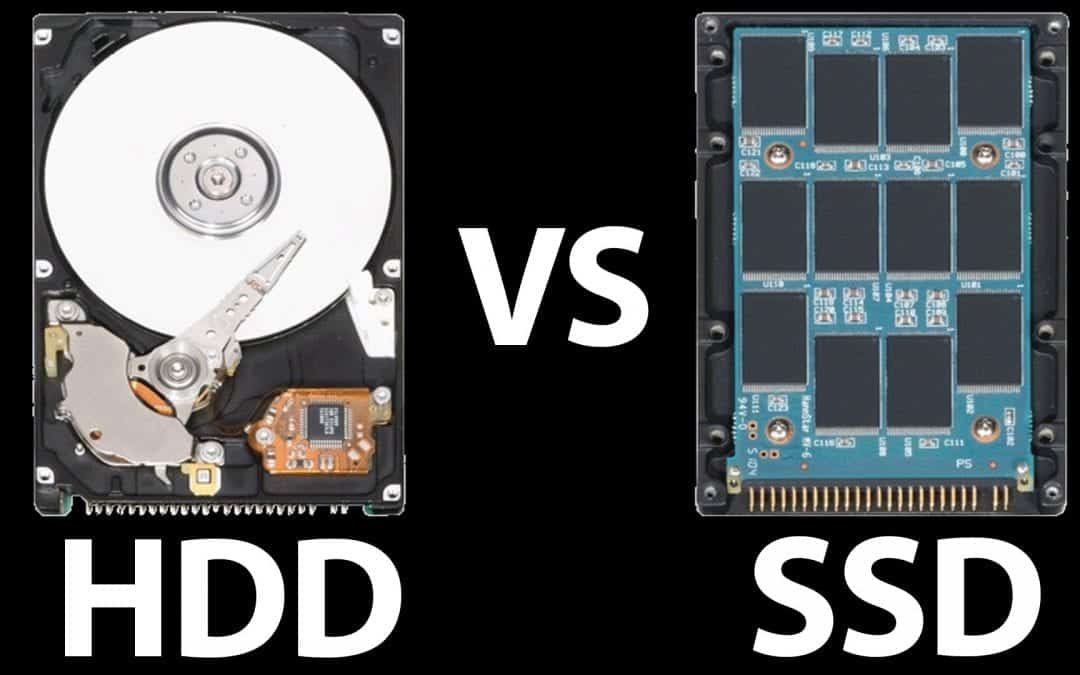Storing data has been one of the most common issues of humanity, and it’s amazing how we’ve progressed so far.
Now we have devices that can store data faster and easier, from cassettes and video tapes to compact disks and flash drives. But the most prized of all these storage devices are the HDDs (Hard Disk Drives) and SDDs (Solid State Drives), this is going to help you know which is better for you.
If you already know the answer and are looking to swap out your HDD get in contact with us and we’ll get you up and running asap!
But the most prized of all these storage devices are the HDDs (Hard Disk Drives) and SDDs (Solid State Drives), and this article is going to help you know which is better for you.
Before anything else, you should first understand how each device works – along with its advantages and disadvantages:
What’s a Hard Disk Drive?
Hard disk drive (HDD), or hard drive for short, is one of the most successful and commonly used storage devices for computers – even today, that PC you’re using is almost certainly equipped with one. Surprisingly, this storage device has been with us since 1956 (thanks to IBM), which is about 61 years old and still kicking.
An HDD stores and reads information by changing the magnetic fields on its rotating platter – quite similar to how an old record player works. It uses an armature that floats nanometres above these rotating plates. The writing and reading speed of an HDD – its general performance – depends on how fast its platter spins. Today, most hard drives installed on laptop and desktop computers are at 5,400 to 7,200 RPM (revolutions per minute). Some high-performance computing drives and ones that are used as servers reach up to 15,000 RPM and sometimes even higher.
Today, most hard drives installed on laptop and desktop computers are at 5,400 to 7,200 RPM (revolutions per minute). Some high-performance computing drives and ones that are used as servers reach up to 15,000 RPM and sometimes even higher.
Pros
Of course, one of the best things about old yet still-in-use technology is the price, it’s inexpensive yet provides the functions you need. Furthermore, there are a lot of companies manufacturing HDDs with different specs and capacity. This diversity allows you to pick which drive suits you best. Lastly, since it’s cost-efficient and is still a major component of almost every working computer today, upgrades are never-ending. In a nutshell, it’s a promising storage device that gets better each year without any significant price increase to worry about.
Cons
Even with all the goodies you’ve read so far about HDDs, there are still a few cons to consider. As mentioned above, these storage devices store your data in its rotating platters.
Our point is that it’s mechanical – it has moving parts.
That means it will generate heat and friction, which is the leading cause of deterioration so expecting it to last a lifetime would be unrealistic.
It also requires more energy compared to other storage devices.
What’s a Solid State Drive?
On the other hand, we have the solid state drive (SDD), which is currently the leading technological storage device. It’s not difficult to understand what it is as almost all of us are, in fact, using it on a daily basis. How’s that? Well, an SDD is just a larger and more refined version of a memory stick or flash drive.
However, an SDD is designed to function just as the same as an HDD – the only difference is that, unlike a hard drive that has moving parts, a solid state drive has none. Basically, it’s not mechanical, and it’s more compact than a hard drive.
Pros
First of all, an SDD’s sharpest edge is its incredible speed at storing and reading memory. It can save data by 200 to 550 MB/s (megabytes per second), which is four to five times faster than the average HDD. Because of that, computers using a solid state drive have a quicker bootup time – 10 to 13 seconds in most cases. When compared to those that use HDDs, a start-up typically takes about a minute or two. This advantage also applies when opening apps that are installed on an SDD.
Cons
Of course, even if a solid state drive does seem to have the upper hand, it still has its drawbacks. The biggest disadvantage is its price. It is expensive. Here’s an accurate comparison: a regular one terabyte (1TB) HDD can be purchased for $60 while a one terabyte SDD is about $320. Furthermore, the maximum data storage capacity of a state drive is still very limited to about one terabyte, unlike hard drives that can now reach up to 10 terabytes.
So, Which Is Better?
Based on the info above, it is clear that an SSD is dominating in terms of performance. So, should we conclude that a solid state drive is better than a hard disk drive? Well, the answer is: “it depends.” Each of us has different needs – it doesn’t mean that if one person requires a fast computer, all others should, too.
Consider that when it comes to storage, speed isn’t everything. There are also others who’ll require more space, and that’s where an HDD outshines an SSD. Here’s a quick guide to help you know which suits you best:
Hard Disk Drive Is Best When
- You need a lot of storage capacity – best for individuals who like to store photos and videos (Shouldn’t be with cloud storage though)
- You won’t be using your computer for gaming or booting up heavy programs (take note that your computer can still run both)
- You only use your PC for surfing the internet or for work
Solid State Drive Is Best When
- You won’t be saving much data on disk.
- You want your computer to boot up and perform faster.
In fact, our techs at MYCS do recommend that everyone gets SSD’s with their availability currently. We upgrade people’s desktops and laptops every week with varying SSD sizes. Feel free to shoot us a message or give us a call and we’ll gladly help you setup with a SSD for your laptop or desktop in no time at all!