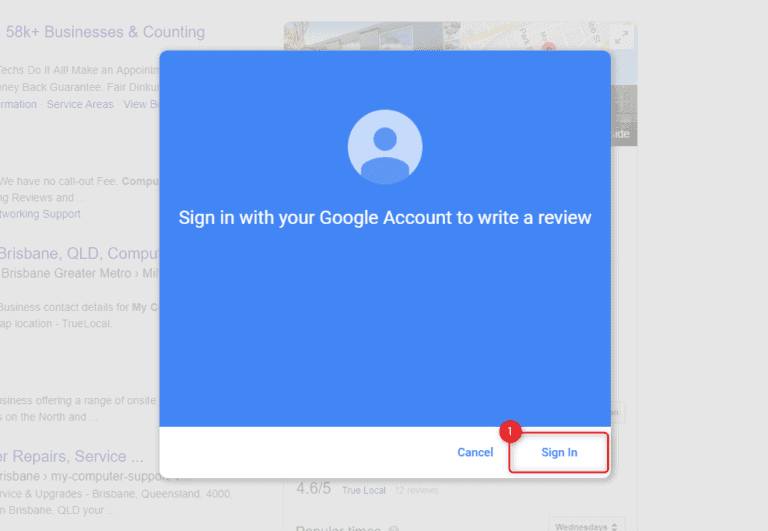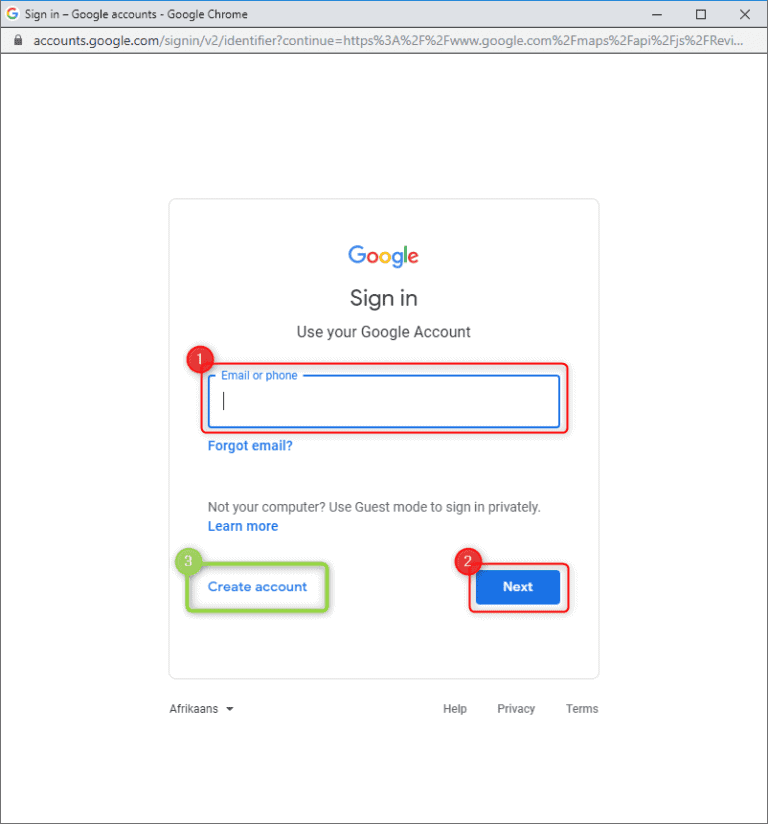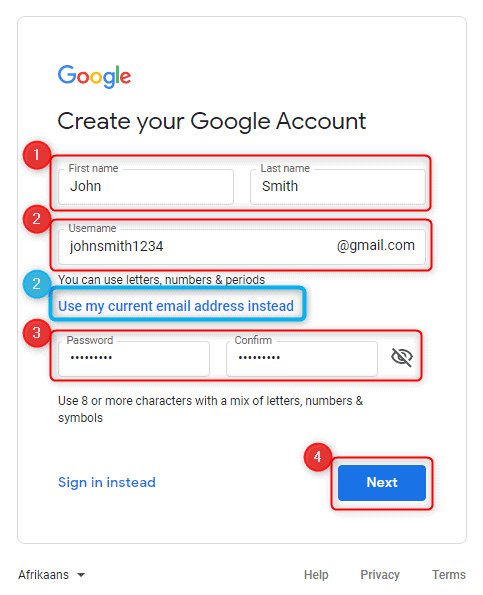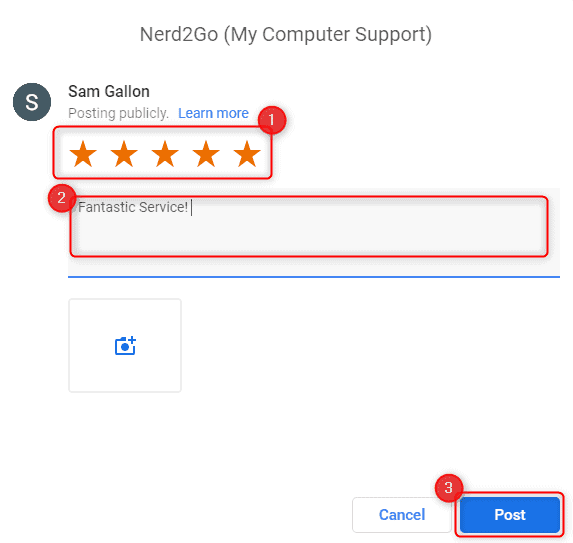How to leave feedback for Nerd2Go!
Thank you so much for taking the time to leave us a review! All feedback is greatly appreciated and goes a long way in helping us grow and improve as a business.
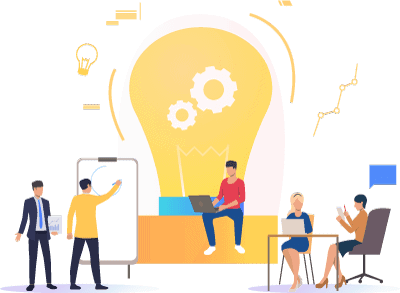
2. Create account or sign in
- Sign In: Enter your Gmail/Google email address, click Next and login with your password. Skip the following steps of creating an account if you already have one!
- Create Account: If you don’t have an account, simply click Create Account (highlighted in green). When prompted, select the “For myself” option.
3. Create your account
- Enter your name, username (can be anything you want) and create a password. Select Next when done.
- NOTE: You can use an existing email address instead (highlighted in blue)
- Follow the verifications steps to verify your account.
4. Write review and rate!
- Select the number of stars to rate the service, write your review and click Post.